Featured
- Get link
- X
- Other Apps
Cheap and crappy? Not really! Building cheap 1080p gaming pc with new parts.
In my opinion making a build is very personal depending what you want to do on pc, what games you prefer to play and of course budget. This is NEW and completely budget build. Parts can be replaced depending on usage. Have in mind that building PC from used parts in this price category is totally more worth it in my opinion than new. But if you have limited budget and want absolutely NEW parts, then this is it!
Parts as follows:
CPU:
AMD Ryzen 5600G
The AMD Ryzen 5 5600G is a desktop processor with 6 cores, launched in April 2021, at an MSRP of $259. Now its like 130 USD, at least at Poland. It is part of the Ryzen 5 lineup, using the Zen 3 (Cezanne) architecture with Socket AM4. Thanks to AMD Simultaneous Multithreading (SMT) technology, the core-count is effectively doubled, to 12 threads. Ryzen 5 5600G has 16MB of L3 cache and operates at 3.9 GHz by default, but can boost up to 4.4 GHz, depending on the workload. AMD is building the Ryzen 5 5600G on a 7 nm production process using 10,700 million transistors. The silicon die of the chip is not fabricated at AMD, but at the foundry of TSMC. You may freely adjust the unlocked multiplier on Ryzen 5 5600G, which simplifies overclocking greatly, as you can easily dial in any overclocking frequency. With a TDP of 65 W, the Ryzen 5 5600G consumes typical power levels for a modern PC. AMD’s processor supports DDR4 memory with a dual-channel interface. The highest officially supported memory speed is 3200 MHz, but with overclocking (and the right memory modules) you can go even higher. For communication with other components in the machine, Ryzen 5 5600G uses a PCI-Express Gen 3 connection. This processor features the Radeon Vega 7 integrated graphics solution. Hardware virtualization is available on the Ryzen 5 5600G, which greatly improves virtual machine performance. Programs using Advanced Vector Extensions (AVX) will run on this processor, boosting performance for calculation-heavy applications. Besides AVX, AMD is including the newer AVX2 standard, too, but not AVX-512.
Cooler : AMD box cooler OR Arctic Freezer 7X (ACFRE00077A)
Mainboard : ASRock A520M-HVS
The ASRock A520M-HVS is a micro-ATX motherboard that supports AMD Ryzen processors for the AM4 socket. It has the following specifications:
Chipset: AMD A520
Memory: 2 DDR4 DIMM slots, up to 32 GB, 1866/2133/2400/2667/2933/3200 MHz (OC)
Expansion slots: 1 PCIe 3.0 x16 slot, 2 PCIe 2.0 x1 slots
Storage: 4 SATA 6Gb/s ports, 1 M.2 slot (NVMe or SATA)
Audio: Realtek ALC892/ALC897 codec, 7.1-channel HD audio
LAN: Realtek RTL8111H Gigabit Ethernet controller
USB: 6 USB 3.2 Gen1 ports (4 on the back panel, 2 via internal connectors), 6 USB 2.0 ports (2 on the back panel, 4 via internal connectors)
Video outputs: 1 DVI-D port, 1 HDMI port
Form factor: Micro-ATX, 22.6 cm x 18.7 cm
This motherboard offers basic features and performance for AMD Ryzen users. It has a simple and sturdy design with heavy plated heatsinks and a black PCB. It also supports Core Boost, DDR4 Boost, and Audio Boost technologies to enhance the CPU, memory, and sound quality. However, it does not support overclocking, PCIe 4.0, or integrated graphics, so you may need a separate graphics card and a higher-end motherboard if you want more advanced features and performance.
RAM: Lexar Thor, DDR4, 32 GB, 3600MHz, CL18 (LD4BU016G-R3600GDWG)
Nothing fancy, really but at the same time, something you didnt expect… why 32 GB? Simple, ram went dont significantly especially DDR4, there will be this moment when DDR4 will be stopping dropping. Why DDR4 then? In budget build and with budget GPU you will not utilize the full potential of DDR5 so its a waste, plus mainboard prices and CPU… With out Mainboard we have 2 slots, so lets fully utilize it, more open tasks, no chokepoint in games and Chrome or other browser open. Ryzen can manage multiple tasks cause of cores, so no problem you can you 2 monitors!
The Lexar Thor, DDR4, 32 GB, 3600MHz, CL18 (LD4BU016G-R3600GDWG) is a set of two memory modules that are designed for PC enthusiasts and extreme gamers. They have the following specifications:
Type: DDR4 UDIMM
Capacity: 32 GB (2 x 16 GB)
Speed: 3600 MHz
Latency: CL18
Voltage: 1.35 V
Cooling: Aluminum heatsink
Color: White
Lighting: None
Compatibility: Intel XMP 2.0 and AMD Ryzen
These memory modules offer high performance and stability for your system. They have a cosmic aluminum heatsink that provides excellent heat dissipation and a sleek look. They also support Intel XMP 2.0 and AMD Ryzen technologies to optimize and enhance your gaming experience. They are easy to install and compatible with most motherboards that support DDR4 memory.
Power supply: Deepcool PF600 600W (R-PF600D-HA0B-EU)
More than 600W is not needed really. Still someone will ask why 600W? This is like standard these days with little space for upgrade, also remember those fancu bronze, gold, platinum markings dont tell all things. Most important is to know how power supply is made and what parts are used.
The Deepcool PF600 is a power supply unit that offers safe and stable power performance with reliable 80 PLUS Standard efficiency and affordable pricing. It has the following specifications:
Model: R-PF600D-HA0B-EU
Type: ATX 12V V2.31
Power: 600 W
Input voltage: 200-240 VAC
Input current: 4 A
Input frequency: 47-63 Hz
Fan size: 120 mm
Fan speed: 1800 RPM
Fan noise: 25.1 dBA
Efficiency: 85% at typical load
Protection: OVP, UVP, OPP, SCP, OTP
Connectors: 1 x 20+4 pin ATX, 1 x 4+4 pin EPS, 2 x 6+2 pin PCIe, 6 x SATA, 3 x Molex, 1 x FDD
Cable length: ATX/EPS - 550 mm, PCIe - 550+150 mm, SATA/Molex/FDD - 500+150+150+150 mm
Dimensions: 150 x 140 x 86 mm (W x D x H)
Weight: 1.7 kg
Warranty: 3 years
The Deepcool PF600 is a good choice for budget PC builds that require a decent amount of power and efficiency. It has a single +12V rail that can deliver up to 48 A or 576 W, which is enough for most mid-range graphics cards and processors. It also has a quiet and durable fan that can adjust its speed according to the load and temperature. It supports most modern motherboards and components with its various connectors and cables. It also has multiple protection features that can prevent damage from voltage fluctuations, overloads, short circuits, and overheating.
Case: Zalman T6
The Zalman T6 is a mid-tower computer case that supports ATX, m-ATX, and Mini-ITX motherboards. It has the following specifications:
Dimensions: 377 (D) x 200 (W) x 430 (H) mm
Weight: 2.82 kg
Color: Black
Material: Steel and plastic
Fan support: 2 x 120 mm (front), 1 x 120 mm (rear), 1 x 120 mm (side)
Fan included: 1 x 120 mm (rear)
Drive bays: 1 x 5.25" (external), 2 x 3.5" or 2.5" (internal), 2 x 2.5" (internal)
Expansion slots: 7
I/O ports: 1 x USB 3.0, 2 x USB 2.0, 1 x headphone jack, 1 x microphone jack
Maximum CPU cooler height: 165 mm
Maximum GPU length: 280 mm
Maximum PSU length: 160 mm
Features: Cable management system, CPU cutout, dust filters, powder coating
The Zalman T6 is a simple and sturdy case that offers basic features and performance for budget PC builds. It has a minimalist design with a metal mesh front panel and a black finish. It also has a rear fan pre-installed and four additional fan mounts for optimal cooling. It supports most modern components with its various drive bays and expansion slots. It also has a power button, a reset button, and four I/O ports on the top panel for easy access.
Remember Zalman lacks front fan, so buy Arctic 3-pin (no RGB for budget builds! We go industrial way!) or some other 140mm fan to have better air circulation.
GPU: PNY GeForce RTX 3060 Verto Dual Fan 12GB GDDR6 (VCG306012DFBPB1)
I chose PNY instead of my favourite Gigabyte brands because of price, but also because of quite good cooling for this price. Remember not to buy 8GB variant! You will ask why not AMD? Well its pretty simple. AMD in this time and segment was not worth it really. Completely different if you think about 4060… Dont even try to touch 4060. Its real name should be 4050, its ripped and shaved 3060. Check my article about 3060 and 4060. Going back to AMD – choose AMD if you think about price range of 4060. Good alternative would be AMD RX 7600.
Remember that we buy NEW gpu, otherwise i would advise buy used RTX 4060 from Gigabyte Aorus version. Probably best cooling and OC settings from factory. Also MSI is great choice.
The PNY GeForce RTX 3060 Verto Dual Fan 12GB GDDR6 (VCG306012DFBPB1) is a graphics card that uses the NVIDIA Ampere architecture to deliver high performance and realistic graphics for gaming and creative applications. It has the following specifications:
GPU: NVIDIA GeForce RTX 3060
CUDA Cores: 3584
Base Clock: 1320 MHz
Boost Clock: 1777 MHz
Memory Size: 12 GB GDDR6
Memory Speed: 15 Gbps
Memory Interface: 192-bit
Memory Bandwidth: 360 GB/s
TDP: 170 W
Power Connector: One 8-pin
Bus Interface: PCI Express 4.0 x16
Outputs: Three DisplayPort 1.4a, one HDMI 2.1
Maximum Resolution: 7680 x 4320 @60Hz (Digital)
Multi-Monitor Support: Up to 4 displays
Dimensions: 247.5 x 118.5 x 40 mm (L x W x H)
Features: NVIDIA DLSS, NVIDIA Reflex, Ray Tracing, VR Ready, NVIDIA Studio
This graphics card offers excellent performance and features for its price range. It supports ray tracing and DLSS technologies, which enhance the visual quality and speed of games and applications that use them. It also supports NVIDIA Reflex, which reduces system latency and improves responsiveness in competitive games. It also supports NVIDIA Studio, which optimizes and enhances creative workflows with AI-powered features. It also has a dual-fan cooling system that keeps the card cool and quiet under load.
Hard Drive 1 system and games : SSD PNY CS2230 1TB M.2 2280 PCI-E x4 Gen4 NVMe (M280CS2230-1TB-RB)
Hard Drive 2 storage : Seagate BarraCuda 2TB 3.5" SATA III (ST2000DM008) OR SSD ADATA Ultimate SU650 1TB 2.5" SATA III (ASU650SS-1TT-R)
Why like this? Depends again what you do and what you need, i still use regular HDD for strage of videos and photos, also ssd satas and m2. Remember that HDD have longer lifetime than HDD. If you overwrite not so much data, than ignore completely HDD and go full SSD. You can also ditch second drive if you dont need and just get 2 TB main drive, but have in mind its good to have copy of all important files you use like documents etc.
For this build absolutely buy 1 TB main SSD, its standard at the moment, for system and games. Remember its budget build, but its stupid to run out of storage.
Hope it will give some insight on budget builds, still remember that in this price range better is to buy used parts from higher shelf.
Thanks for reading :)
- Get link
- X
- Other Apps
Comments
Popular Posts
Flintstones : The Rescue of Dino and Hoppy - NES classic
- Get link
- X
- Other Apps
Snake Rattle 'n' Roll: An Underrated Gem on the NES
- Get link
- X
- Other Apps
In the Hunt: A Submarine Shoot-’Em-Up for Arcade and PSX
- Get link
- X
- Other Apps
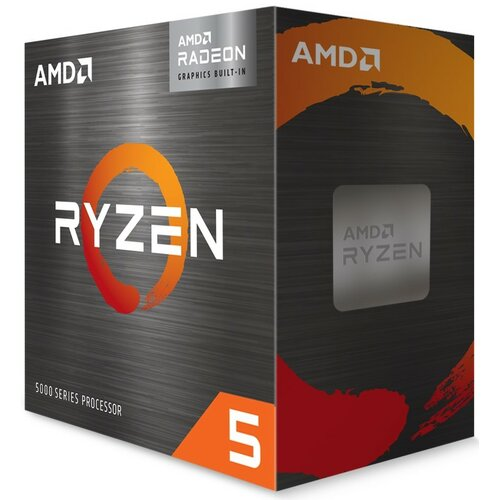












I won't upgrade unless I really have to. If I do I'll probably look for cheaper used parts on Ebay.
ReplyDeleteIn budget sphere its BEST to buy used parts, as i wrote on article. I gave this build because few people asked for budget but new. Personally i would go with used parts also.
ReplyDelete